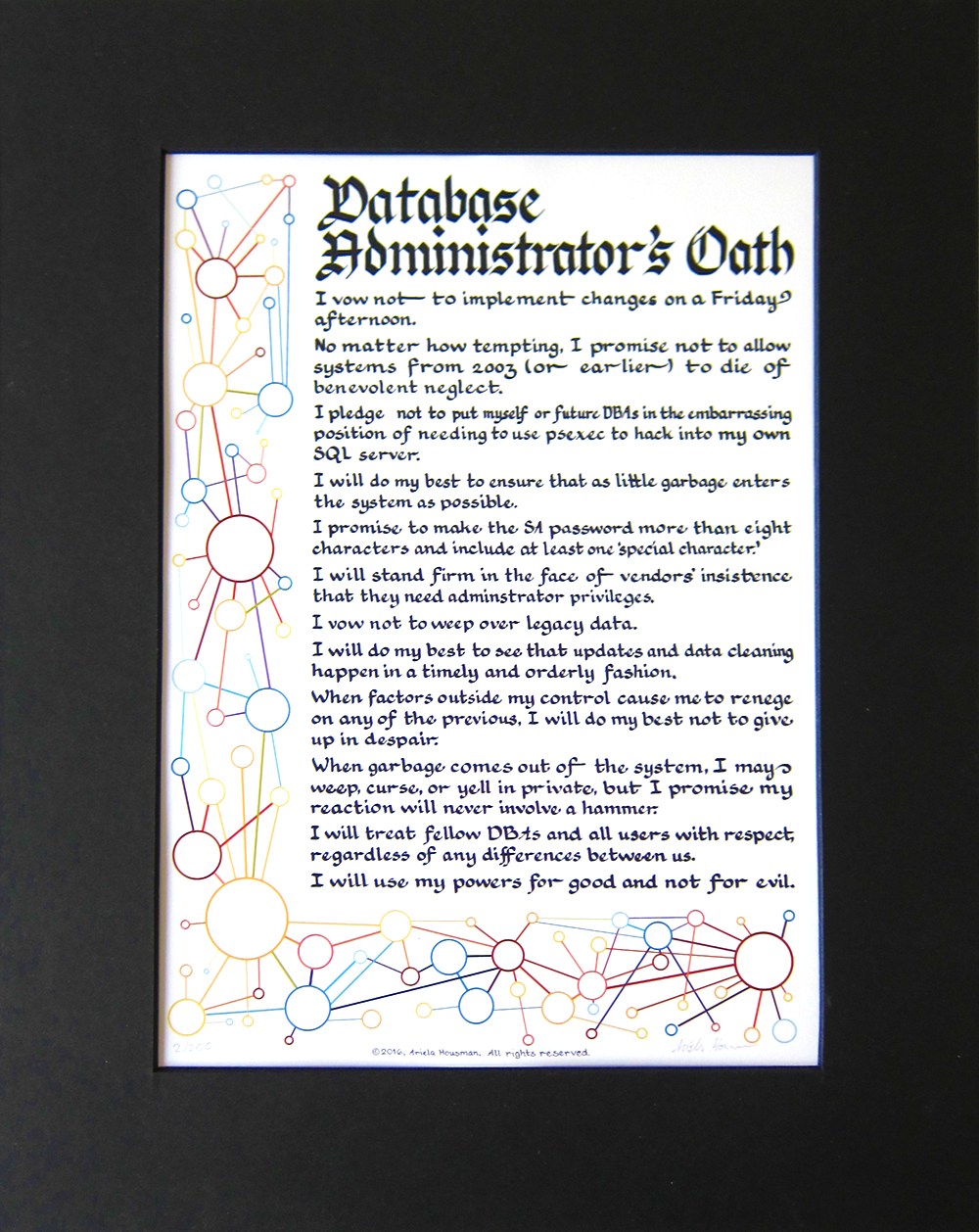In our comedy of chibis last week, I revealed that I grudgingly use a Surface Pro 2. I feel some amount of shame over this. Between my membership in the graphics community and the tech community, I have been strongly inculcated with scorn for Windows. So this is me justifying my choice publicly, and also griping about the situation that led me to it.
Before I left NYC in 2012, I had an iMac desktop and an Ubuntu laptop. I used the Mac for image processing and the laptop for when I was on the go. I had an Intuos II 4"x5", but I did a lot less imaging then, so the tiny work surface wasn't such a hardship. I'd gotten the iMac secondhand as a discard from my uncle's office when they upgraded, so by the time I moved, the cost of packaging it properly to keep the screen from breaking would have been far greater than the value of the computer. Also, when moving to Chicago I started telecommuting and my day job set me up with a workstation at home, and two desktops for one person seemed ridiculous. So I left the iMac with Terri and went to Chicago with my Ubuntu laptop as my only personal computer.
By the time the laptop began to die, I was convinced that running PhotoShop in WINE wasn't going to cut it for me. While I know GIMP has its enthusiastic supporters, it doesn't work for me and I loath using it. I also wanted to get something with a touch screen, since my tiny Wacom tablet was getting cramped, and I prefered the idea of a display I could work on directly.
I was all set to get an iPad and ditch the laptop entirely until I discovered that iPads can't run the full version of PhotoShop. Print resolution for me is 800 dpi and I sometimes work as large as 18"x24". PhotoShop Express maxes out at 72 dpi and 1000 px x 1000 px. So I abandoned that idea and began looking for computers with touchscreens built in. I didn't want to have to get a box and then also an expensive external display.
With Apple making nothing with a full computer operating system and a touch screen, I began looking at PCs. Reviews quickly made it clear that the most sensitive touch screen was on the Surface Pro line. The Surface Pro 2 had come out a few months before and I decided on that. I named it Yang Guifei, a joke which no one has yet gotten, but pleased me.
It came with Windows 8.1 64-bit, and ... it did what I needed it to do. Which was what I had aimed for, but other than that it had a lot of annoying quirks. It also didn't recognize different levels of pressure from the stylus in PhotoShop, which infuriated me at first, but then I found a driver online that fixed that, and after that, the only problems were those that inveitably resulted from an OS that was trying to be both a laptop and a tablet simultaneously and managing to be neither particularly well. Windows 10 eliminated some of that jankiness (the onscreen keyboard no longer pops up every time I put my mouse in a text field despite having keyboard cover attached), but brought with it all the problems that everyone knows and hates about Windows 10. It still reboots unpredictably for no reason I can find, so I have been inspired to save obsessively, which isn't a bad habit, but I shouldn't have to protect myself from guerilla rebooting. And as with any Windows machine, its primary purpose seems to be to run Windows updates.
My Surface Pro 2 is 3 years old now and is beginning to show its age, so I am starting to watch tech news again to see what I might want to get next time. Apple just unveiled its newest laptops, and still hasn't added a touch screen, which has me and a lot of other graphics people I know scratching our heads. (I remain uninterested in buying a computer and an external touch screen, so AirDisplay and Duet's promise of being able to use an iPad as a touchscreen monitor for another device is not enticing to me at all.) Then, as if we don't already have enough proof that 2016 is the year Normal decided to take a leap out a window, Microsoft came out with the Surface Studio, which has impressed the heck out of most people I have spoken with.
I'm hoping to eke at least another year out of this computer before I have to shell out more money. I'm hoping Apple will release a MacBook Pro Pro with a touchscreen before then, but chances are good that I will wind up with a Surface Pro 5.